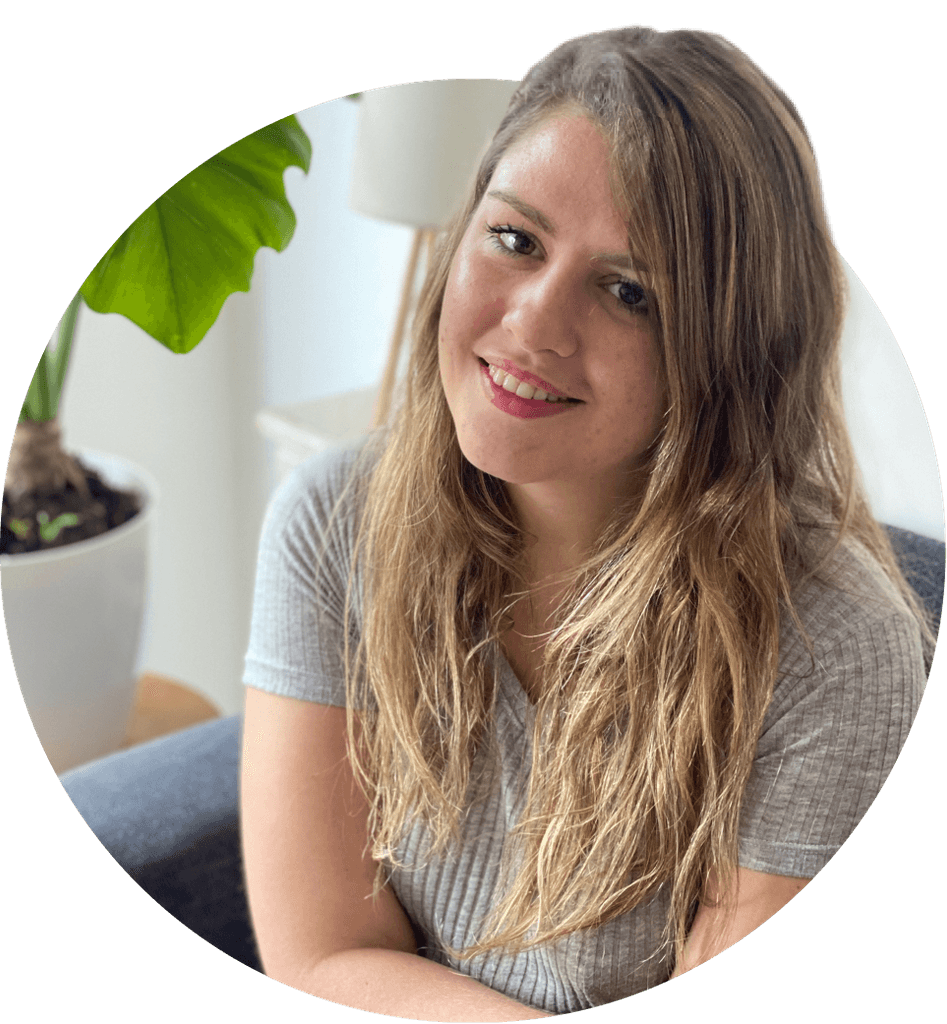Jun 14, 2024
Key UX Laws Every Designer Should Know
As a UX/UI designer, creating intuitive and engaging user experiences is crucial. To help guide your design decisions, various UX laws offer valuable insights into user behavior and interaction.
Here, we’ll explore some of the essential UX laws from the Laws of UX that can enhance your design process.
1. Hick's Law
Hick's Law states that the time it takes for a person to make a decision increases with the number and complexity of choices. Simplifying options can lead to faster decision-making and a better user experience.
Example: Instead of overwhelming users with too many navigation links, group related items and use clear categories.
2. Fitts's Law
Fitts's Law predicts that the time required to move to a target area is a function of the distance to the target and the size of the target. Larger and closer targets are easier to click.
Example: Make buttons and clickable areas large enough and place them where users can easily reach them, such as the bottom of a mobile screen.
3. Jakob's Law
Jakob's Law suggests that users spend most of their time on other websites and expect your site to work similarly. Following common design patterns can reduce the learning curve.
Example: Use familiar icons, layouts, and interactions that users have encountered on other sites and apps.
4. Law of Proximity
The Law of Proximity indicates that objects close to each other are perceived as related. Grouping related items can help users understand and navigate your interface better.
Example: Place labels close to their corresponding input fields in forms to avoid confusion.
5. Law of Similarity
The Law of Similarity states that users perceive elements that look similar as part of the same group. Use consistent styles for similar actions or categories to create a cohesive experience.
Example: Use the same color and style for all primary buttons across your site to signal their importance.
6. Miller's Law
Miller's Law suggests that the average person can only hold about seven items in their working memory. Limit the amount of information you present at once to avoid overwhelming users.
Example: Break down long forms into smaller, manageable steps.
7. Pareto Principle
The Pareto Principle, also known as the 80/20 rule, posits that 80% of the effects come from 20% of the causes. Focus on the most impactful features and functionalities to improve user satisfaction.
Example: Prioritize key features that deliver the most value to your users and ensure they work flawlessly.
Conclusion
Understanding and applying these UX laws can significantly enhance the usability and effectiveness of your designs. Whether you're simplifying choices with Hick's Law, ensuring consistency with Jakob's Law, or prioritizing key features with the Pareto Principle, these principles provide a solid foundation for creating exceptional user experiences.
Keep these laws in mind as you design, and watch your user satisfaction soar.